Etch A Sketch - Jamie Bradbury
When is a game, not a game? When it is a toy! I remember the Etch A Sketch, I remember wandering down the toy aisle in Woolworths and twiddling the dials on this marvel of technology. But never in my remotest imagination would I have classified it as a game. It was a toy, just like the spirograph and other wonderful ways to spend time until the Spectrum came along.
Hence when Jamie tells me that he has "made a game and an application" and then presents me with Etch A Sketch I'm dubious about its game qualifications. We will leave that until later along with the other dubious claims this entry makes.
The Etch A Sketch is a marvel in hands other than mine. Wikipedia has a wonderful example of an Etch A Sketch drawing.
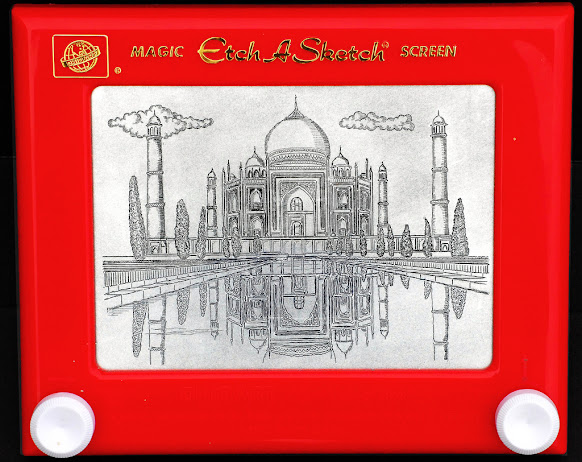 |
| By Etcha - Own work, CC BY-SA 3.0, https://commons.wikimedia.org/w/index.php?curid=5395785 |
This was always the promise of Etch A Sketch that you too could produce an image like the above. However much I twiddled those dials nothing remotely like the above appeared. It was this device that dashed my early dreams of becoming the next Dali. Being asked to review a digital clone of the dasher of my dreams was not a good start to my day.
Things got worse once the game was loaded. I was instantly greeted with a loading screen of the sort of image I would see on the packaging for the Etch A Sketch.
Katsushika Hokusai himself would have been impressed, in fact, he probably would have sold his brushes to buy a Speecy and a copy of JBizzle's Etch-A-Sketch Dulux!
Technical Ability - 35.3%
This application (I can't call it a game) wears its crap colours on its sleeve. The opening screen proudly boasts it is a full ASM game, the author confesses "I did make an ASM version, but the basic one turned out better, so I used that.". I can only hope the ASM version doesn't arrive in my inbox. The basic is pretty basic, with no clever tricks going on. However, it is lifted from a score of 5.3% due to the opening screen and the music both of which promise far more than the rest delivers.
A sure sign of programming excellence. Don't go too close to the edges.
Achievement - 12%
I'm going to judge the level of achievement by the marketing blurb that came with the product.
"It is both fun to play, but also a quite powerful and feature rich graphics application.
You could make an important graph for your business. Or entertain yourself by drawing your own house, of the house of a friend or colleague.
And the fun is not limited to drawing houses. Let your imagination run wild! "
I'll deal with the fun aspect in the next section. Could I use this to make an important graph for my business?
Fun - 5%
I'm willing to confess this might be my own bias, but I've had more fun in a dentist's chair.
Crap Factor - 85%
It suffers from all the downsides of the original device, the upsides of colour and text drag it up a little. It gains points for using QAOP as the movement keys and not WASD. It gains points for having an onscreen help function.
Roundup
- Loading screen
- Music
- QAOP Keys
- No desire to replay/reuse.
- It is Etch A Sketch
- Inability to save your creation.
Am I being unduly unfair? Could you draw a picture that makes your mum proud? Download Etch A Sketch Delux from here and post your creations to the forum.











Comments
Post a Comment